To download WebP images from Vawsum web follow the given steps :
1. Open a new tab in your web Chrome browser and click on the apps option at the top-most extreme left of your browser window.
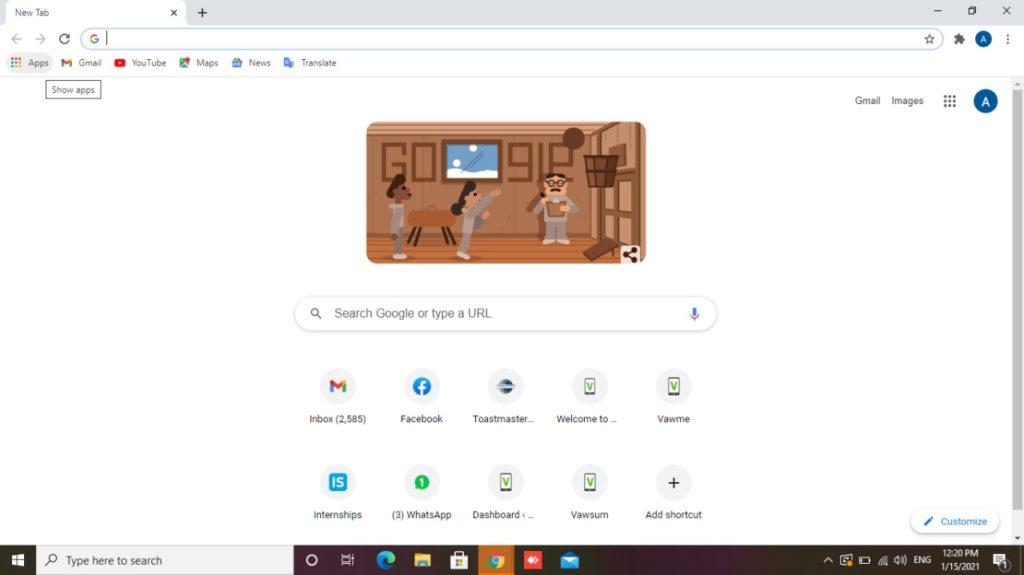
2. Now click on the “Web store” button on your screen.
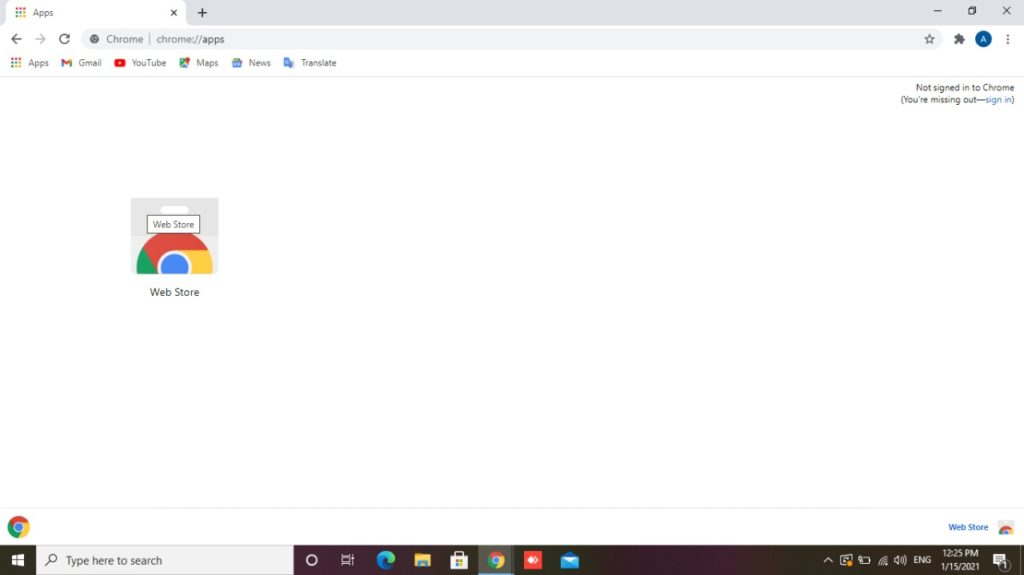
3. In the search box at the left pane of your window type “WebP image converter” and press enter.
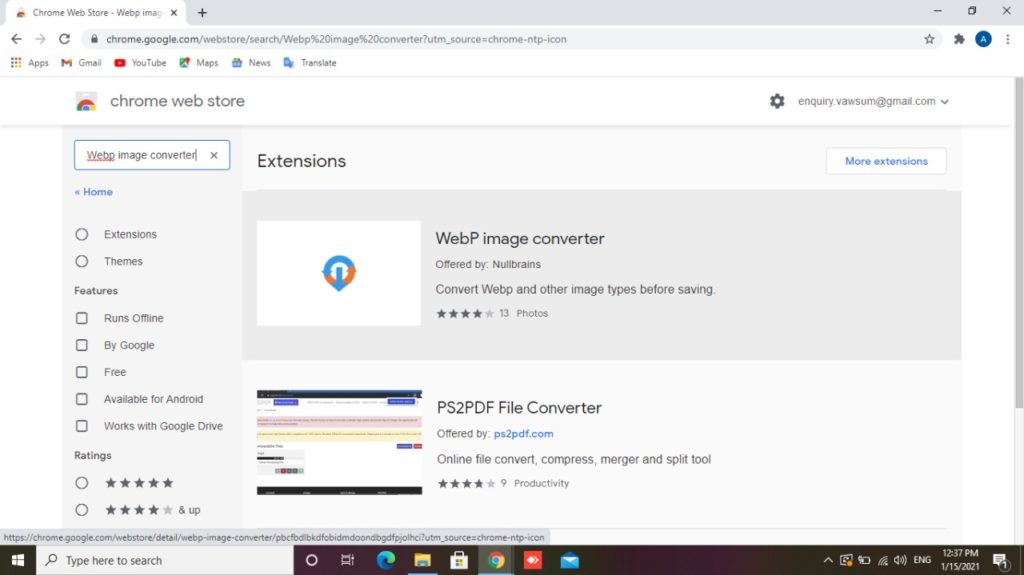
4. Select “Webp image converter” offered by Nullbrains.
5. Now click on the add to chrome button.
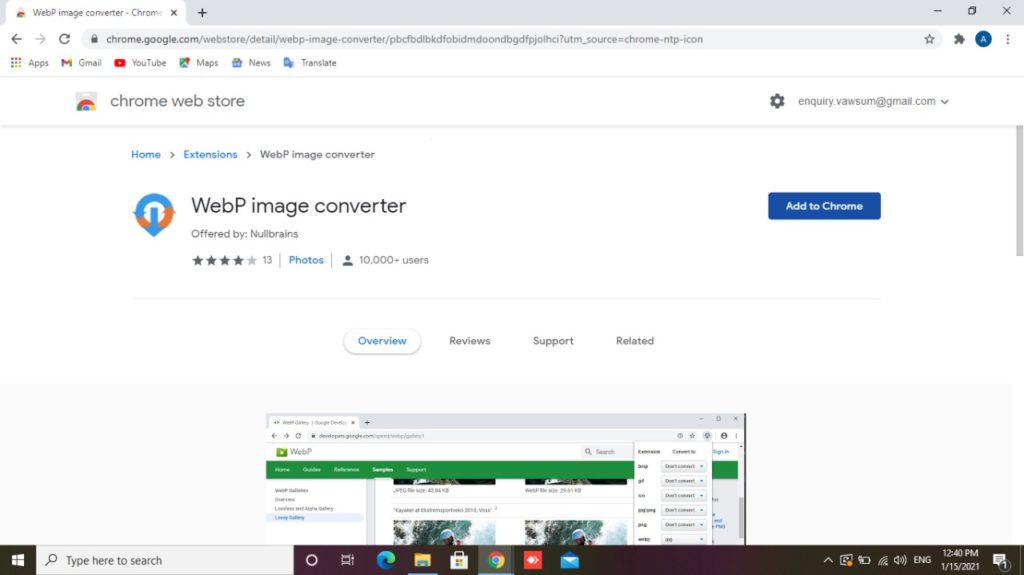
5. A prompt will open to confirm adding of extension. Click on add extension and the extension gets added to your chrome browser.
6.Now right click on the image which you want to download from Vawsum web and select “Convert and Save image as“.
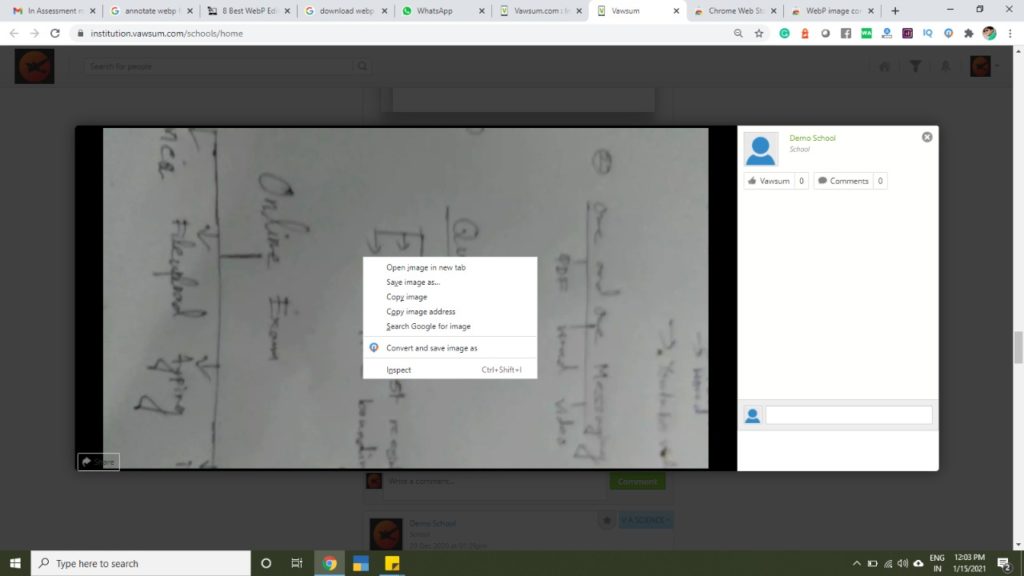
7. Select the format in which you want to download the image as and your image gets downloaded.



